PGmacs
An Emacs-based browser and editor for the PostgreSQL database.

PGmacs provides an editing interface for the PostgreSQL 🐘 DBMS from Emacs. It allows you to:
-
browse the list of tables in the database
-
browse the contents of a table, row by row, in paginated mode for large tables
-
edit the value of a column (type RET on the value you want to modify)
-
delete a row (type DEL on the row you wish to delete)
-
copy/paste rows of a database table (type k to copy, y to paste in a table display buffer)
-
export the contents of a table to CSV or TSV format
PGmacs works with Emacs running in a terminal (TUI), or running in your platform’s GUI window system.
Production-ready?
PGmacs is in beta status. As of 2024-07, the author has sufficient confidence in the code to use it to modify real PostgreSQL databases used in production.
Supported versions
Emacs version: PGmacs requires Emacs version 29. It has also been tested on the pre-release v30. It has mostly been tested on Linux, but should work as expected on Microsoft Windows and MacOS. It works both in graphical mode and in the terminal.
When connecting to PostgreSQL over the network (rather than over a local Unix connection), you will
see far better performance using the unreleased Emacs 31. This version (which you will need to build
from source) supports disabling the Nagle algorithm (the TCP_NODELAY option on network sockets),
which increases performance by a factor of 12 when running the test suite.
PostgreSQL version: PGmacs is mostly tested with PostgreSQL versions 17.3 and 16.4, but should
work with any PostgreSQL version supported by the pg-el library that it uses to communicate with
PostgreSQL. For example, it works fine with PostgreSQL version 14 which was released in 2021.
PGmacs also works with some databases that implement the PostgreSQL frontend-backend protocol, but not with all of them. PGmacs queries various internal PostgreSQL tables for metainformation on the list of tables available, and these tables are not always present in PostgreSQL-compatible databases. PGmacs also uses some PostgreSQL-specific functions to display information such as the on-disk size of tables, and these functions are not always implemented. What we have tested so far:
-
Neon “serverless PostgreSQL” works perfectly.
-
ParadeDB v0.9.1 seems to work fine in limited testing (it’s really a PostgreSQL extension rather than a fully separate product).
-
IvorySQL version 3.4 works perfectly (this fork of PostgreSQL adds some features for compatibility with Oracle).
-
The Timescale DB extension for time series data works perfectly (last tested with version 2.16.1).
-
The CitusDB extension for sharding PostgreSQL over multiple hosts works perfectly (last tested with Citus version 12.1.5, which is based on PostgreSQL 16.6).
-
The Timescale DB extension for time series data works perfectly (tested with version 2.16.1).
-
The Microsoft DocumentDB extension for MongoDB-like queries works perfectly. Note that this is not the same product as Amazon DocumentDB.
-
Google AlloyDB Omni is a proprietary fork of PostgreSQL with Google-developed extensions, including a columnar storage extension, adaptive autovacuum, and an index advisor. It works perfectly with PGmacs as of 2025-01.
-
Xata “serverless PostgreSQL” has many limitations including lack of support for
CREATE DATABASE,CREATE COLLATION, for XML processing, for temporary tables, for cursors, forEXPLAIN, forCREATE EXTENSION, for functions such aspg_notify. -
YugabyteDB v2.23 works to a limited extent: we are not able to run the SQL command that adds a PRIMARY KEY to an existing table, nor to display total database size on disk, for example.
-
CrateDB v5.9.6 is supported with some workarounds (it does not currently implement certain PostgreSQL functions and system tables that we use to query table metainformation, so some display features are limited).
-
CockroachDB version 24.2 is supported with some limitations and workarounds (it does not currently implement PostgreSQL functions and system tables that we use to query table metainformation, or our queries generate internal errors, so some display features are limited).
-
QuestDB: tested against version 6.5.4. This has very limited PostgreSQL support, and does not support the
integertype for example. -
Google Spanner, or at least the Spanner emulator (that reports itself as
PostgreSQL 14.1) and the PGAdapter library that enables support for the PostgreSQL wire protocol, do not work with PGmacs. Spanner has only limited PostgreSQL compatibility, for example refusing to create tables that do not have a primary key. It does not implement some functions we use to query the current user and database status, such ascurrent_user,pg_backend_pid,pg_is_in_recovery. -
YDB by Yandex version 23-4 has very limited PostgreSQL compatibility and does not work with PGmacs. The system tables that we query to obtain the list of tables in the current database are not implemented.
-
ClickHouse v24.5 does not work: its implementation of the PostgreSQL wire protocol is very limited, with no support for the
pg_typemetadata and no support for basic PostgreSQL-flavoured SQL commands such asSET.
License
PGmacs is distributed under the terms of the GNU General Public License, version 3.
Copyright 2023-2025 Eric Marsden.
Quickstart
If you want to get a quick feel for what PGmacs can do before installing it, you can try out our prebuilt Podman/Docker container image which includes a terminal-only build of Emacs and the necessary dependencies. This will allow you to run PGmacs safely sandboxed in a container.
Because it’s running in terminal mode, some functionality such as the SchemaSpy diagram support won’t work in the container.
Installation
In your Emacs initialization file, include the following to check out the latest version of the code from the git repository, as well as the dependency pg-el:
;; Requires Emacs 29 and git
(unless (package-installed-p 'pg)
(package-vc-install "https://github.com/emarsden/pg-el/" nil nil 'pg))
(unless (package-installed-p 'pgmacs)
(package-vc-install "https://github.com/emarsden/pgmacs/" nil nil 'pgmacs))
(require 'pgmacs)
You can later upgrade PGmacs to the latest version with M-x package-vc-upgrade RET pgmacs RET.
With use-package: with the vc support in the use-package macro (available from Emacs 29),
you can say
(use-package pg :vc (:url "https://github.com/emarsden/pg-el/"))
(use-package pgmacs :vc (:url "https://github.com/emarsden/pgmacs/"))
With quelpa:
(use-package pgmacs
:ensure nil
:defer t
:quelpa (pgmacs :fetcher github :repo "emarsden/pgmacs"))
Manual installation:
Clone this repository, ensure that directory is on your load path, as described on
EmacsWiki, and say (require 'pgmacs).
git clone https://github.com/emarsden/pgmacs/
You should be careful about giving random software you downloaded from the internet access to your PostgreSQL data. I would recommend you take a quick read through the source code (it’s quite short, only 3000 lines) before running it. Before taking the time to do this, you can also run PGmacs as a PostgreSQL user which is not allowed to insert or delete data. Here’s how to do this (using predefined roles that are available from PostgreSQL v14 onwards):
CREATE USER pgmacs_readonly_user WITH PASSWORD 'changeme';
GRANT pg_read_all_data TO pgmacs_readonly_user;
Connecting to a PostgreSQL database
With the pgmacs.el library loaded, say
M-x pgmacs
This will open a widget-based buffer to collect connection information (database name, hostname, port, etc.). It reads initial values for these variables from the following environment variables, if they are set:
POSTGRES_DATABASE,POSTGRESQL_DATABASE,POSTGRES_DB,PGDATABASEPOSTGRES_HOSTNAME,PGHOSTPOSTGRES_PORT_NUMBER,POSTGRESQL_PORT_NUMBER,PGPORTPOSTGRES_USER,POSTGRESQL_USERNAME,PGUSERPOSTGRES_PASSWORD,POSTGRESQL_PASSWORD,PGPASSWORD
These semi-standardized variable names are used by the official Docker image for PostgreSQL, the more sophisticated Bitnami PostgreSQL image) and by the official psql PostgreSQL client.

It will then open the main PGmacs table-list buffer, which will show you a list of the tables available in the database.
You can also open PGmacs with a PostgreSQL connection string
M-x pgmacs-open-string RET user=myself port=5432 dbname=mydb
or with a PostgreSQL connection URI
M-x pgmacs-open-uri RET postgresql://%2Fvar%2Flib%2Fpostgresql/dbname
or with a PostgreSQL connection object from the pg.el library, using function pgmacs-open.
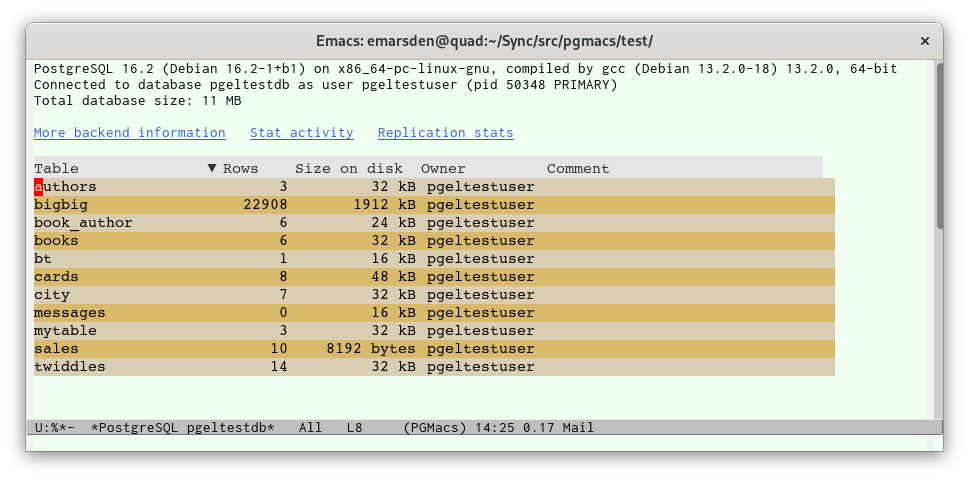
Prebuilt container image
If you want safely to get a quick feel for what PGmacs can do before checking the source code and installing it, you can try out our prebuilt Podman/Docker container image and run PGmacs in terminal mode. It includes Emacs, PGmacs and the necessary dependencies preinstalled.
You will need either Podman (free software that’s available for Linux, Microsoft Windows and MacOS) or Docker installed.
podman run --network host -ti ghcr.io/emarsden/pgmacs:latest
The container image is based on a lightweight Alpine Linux image, and is rebuilt for each new PGmacs release. It’s built for the following platforms:
- Linux/AMD64
- Linux/Aarch64 (64-bit ARM)
- Linux/armv7 (32-bit ARM)
- Linux/riscv64
Note that you need to run the container with --network host or a similar commandline option that
allows network access to the PostgreSQL database. Since this container runs Emacs in terminal
mode, rather than GUI mode, some PGmacs functionality is not available (in particular, the SchemaSpy
support).
Any Emacs package that you install (whether from a package repository such as ELPA or MELPA, or via
package-vc-install) has full read/write/delete access to your data on your computer that is
accessible by the logged-in user, and (assuming no particular security protections are in place)
full network access to exfiltrate information. The 2024 xz utils
backdoor incident illustrated the amount of effort
that malicious actors make to compromise our computers. Operating systems are introducing sandboxing
mechanisms for software installed from the internet to protect against these kinds of attacks, but
these protections are not effective for user-extensible software like Emacs. For this reason, it is
worthwhile spending some time reading the package’s source code to check for suspicious behaviours,
introduced by a malicious package developer or one whose computer has been compromised by an
attacker.
If you install Emacs packages via your operating system’s package distribution mechanism, the package maintainers will — in the best case — play a gatekeeper role and check the source code on behalf of users. Please note however that widely used package archives like MELPA are not equipped to undertake any security checks before package updates are distributed to users. The Elpaca package manager provides special support for reviewing diffs to a package before installing them, which is definitely a good practice. Running packages in a software container until you’ve been able to review them from a software security perspective, is a partial response to some of these concerns.
The table-list buffer
The table-list buffer is the main PGmacs buffer. It shows some metainformation concerning the PostgreSQL backend that you are connected to (version, database size on disk, etc.), followed by a tabulated list of all the tables in the database (at least the tables which are visible to your current PostgreSQL user).
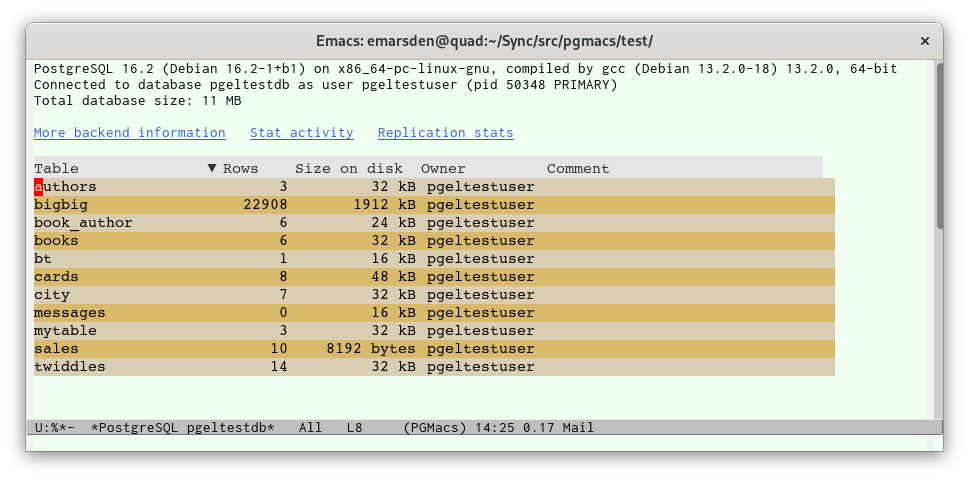
The following keys are bound when the point is located in the table-list buffer:
| Key | Binding |
|---|---|
| RET | Open a new buffer to browse/edit the table at point. |
| Del | Delete the table at point. |
| R | Rename the table at point. |
| o | Prompt for a table to browse/edit in a new buffer. |
| p | New buffer listing the functions and procedures in the current database. |
| e | Open a new buffer to display the output from an SQL query. |
| E | Execute SQL from an Emacs buffer and display the output. |
| S | Run SchemaSpy on the current database and display the SVG output. |
| < | Move to the beginning of the table list. |
| > | Move to the end of the table list. |
| { | Make the current column narrower. |
| } | Make the current column wider. |
| g | Redraw the current buffer (refetches data from PostgreSQL). |
| h | Display help for the table-list buffer. |
| q | Bury the current buffer. |
The keybindings in the table-list can be customized by modifying the pgmacs-table-list-map
keymap. The pgmacs-table-list-map/table keymap contains keybindings that are only relevant when
point is in the tabular display of tables, such as the command to rename the table at point.
The More backend information button will open a buffer that displays further information
concerning the PostgreSQL backend that you are connected to, including the list of available
extensions.
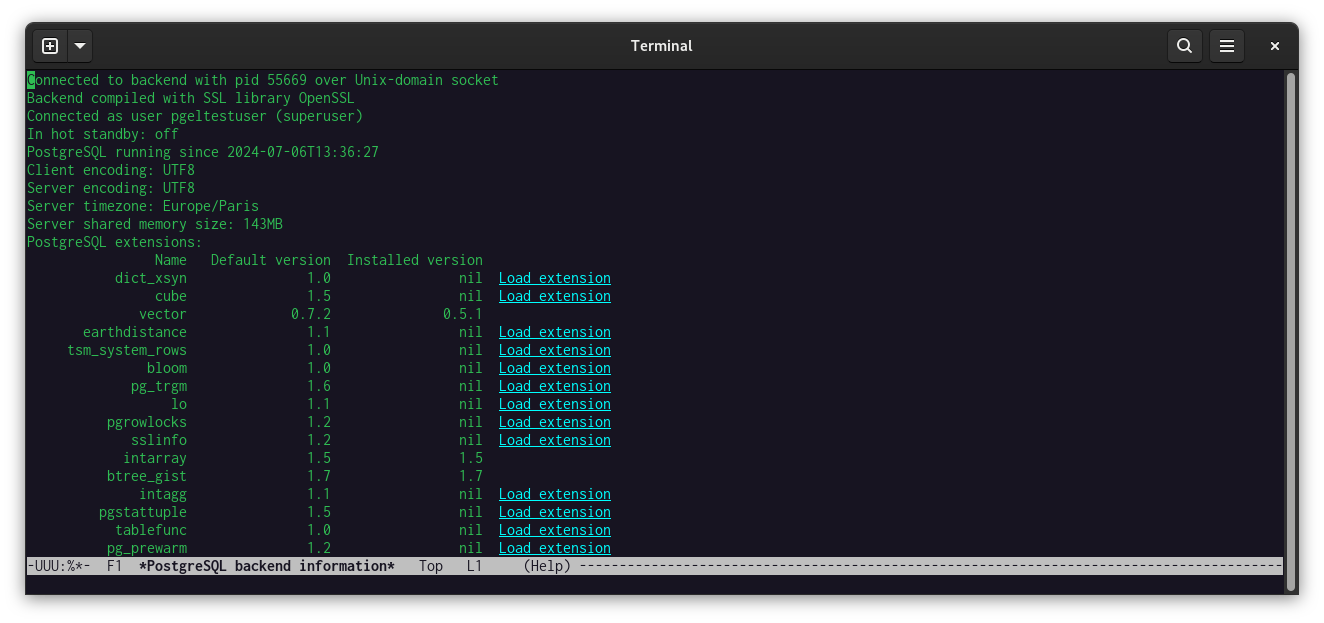
Custom buttons in the table-list buffer
The list of buttons displayed above the list of tables (“Display tables“, “More backend information” and so on)
is user-customizable via the variable pgmacs-table-list-buttons. To add a new button to this list,
add code such as the following to your Emacs initialization file:
(require 'pgmacs)
(add-to-list 'pgmacs-table-list-buttons
(pgmacs-shortcut-button
:label "The displayed label"
:action #'my/function-of-zero-arguments
:help-echo "Help text echoed to minibuffer"))
If you prefer the button to be added to the end of the list, add a last argument of t to the
add-to-list invocation.
Displaying a database table: the row-list buffer
A row-list buffer shows some metainformation on the table and its columns, then the row data in tabular form, as illustrated below.
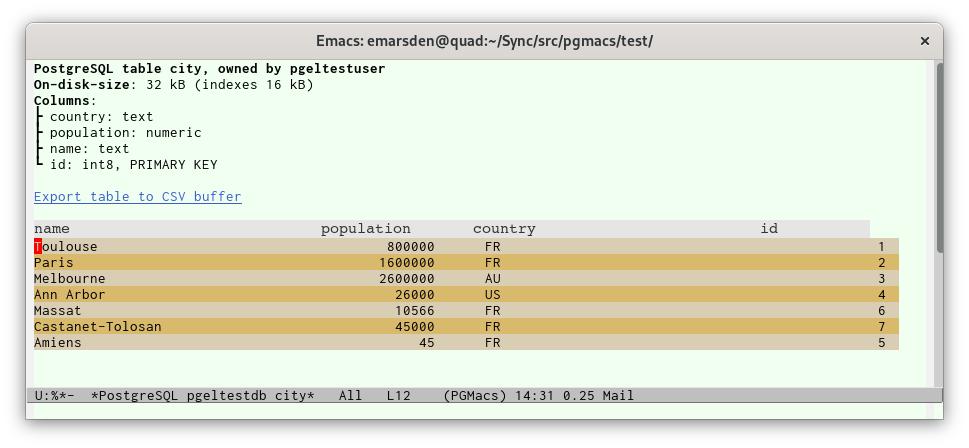
If the table contains a large number of rows, the contents will be paginated, with Next and
Previous buttons to move page by page. The number of rows in each page is determined by the
variable pgmacs-row-limit.
A column which is a part of a primary key will be displayed using the customizable
pgmacs-column-primary-key face, which defaults to a bold version of the pgmacs-table-data face.
A column which references a foreign key will be displayed using the pgmacs-column-foreign-key
face, which defaults to a blue color.
The following keys are bound when the point is located in the row-list table:
| Key | Binding |
|---|---|
| v | Display the value at point in a dedicated buffer. |
| RET | Edit the value at point in the minibuffer, or jump to foreign table. |
| w | Edit the value at point in a widget-based buffer. |
| ! | Run a shell command on the value at point, replacing the output if prefix argument. |
| & | Run a program asynchronously with the value at point as first argument. |
| Alt-u | Upcase the content of the current cell and update PostgreSQL. |
| Alt-l | Downcase the content of the current cell and update PostgreSQL. |
| Alt-c | Capitalize the content of the current cell and update PostgreSQL. |
| DEL | Delete the row at point. |
| Alt-left | Move to the previous column. |
| Alt-right | Move to the next column. |
| W | Apply an SQL WHERE filter to the rows displayed. |
| o | Prompt for a table name and open a new buffer displaying that table’s data. |
| + | Insert a new row into the current table, prompting for new values in the minibuffer. |
| i | Insert a new row, prompting for new values in a dedicated buffer. |
| k | Copy the current row. |
| y | Paste (yank) the copied row. |
| j | Copy the current row to the kill ring in JSON format. |
| d | Mark the current row for deletion. |
| u | Unmark the current row (deselect it for deletion). |
| U | Unmark all rows (deselect them for deletion). |
| x | Delete marked rows. |
| R | Rename the current column. |
| < | Move point to the first row of data. |
| > | Move point to the last row of data. |
| number | Move point to the nth column (numbering is zero-based). |
| e | Open a new buffer to display the result of an SQL query. |
| E | Execute SQL from an Emacs buffer and display the output. |
| r | Redraw the table (does not refetch data from PostgreSQL). |
| n | Next page of output (if table contents are paginated). |
| p | Previous page of output (if table contents are paginated). |
| S | Sort the table by the current column. |
| { | Make the current column narrower. |
| } | Make the current column wider. |
| = | Adjust all column widths to the narrowest size possible. |
| T | Jump to the main PGmacs table-list buffer. |
| q | Bury the current buffer. |
These keybindings can be customized by modifying the pgmacs-row-list-map keymap, which contains
keybindings that apply everywhere in the row-list buffer, or by modifying the
pgmacs-row-list-map/table child keymap, which contains keybindings that are only relevant when
point is in the tabular data display (for example, commands that operate on a specific cell value).
Any functions on pgmacs-row-list-hook are run when a row-list buffer is opened. They are run just
before control is returned to the user, in a buffer with all data inserted. For example, if you
would like all column widths to be adjusted to the narrowest size possible given the data displayed
in the table (obtaining the same result as if you pressed = each time you open a row-list
buffer), you can include the following in your Emacs initialization file:
(eval-after-load 'pgmacs
(add-hook 'pgmacs-row-list-hook #'pgmacs--shrink-columns))
Run a shell command or an external application on cell value
There are two methods for running an external (non-Emacs) command on the current cell value:
-
Run a Unix filter shell command with the cell value as input: press !. This works similarly to the standard Emacs
shell-commandcommand, which is bound to M-!. If called with a prefix argument, it will update the database value to the result of the shell command. -
Run a program asynchronously with the cell value as its first commandline argument: press &. This works similarly to the standard Emacs
async-shell-command, which is bound to M-&.
For example, to count the number of characters in the current cell, type
! wc -c
To downcase the value of a text cell (and modify the value in the database) use
C-u ! tr '[:upper:]' '[:lower]'
To reverse the order of the characters in the cell (and modify the value in the database), use
C-u ! rev
On a Microsoft Windows machine, you may need to install the MSYS2 commandline tools for these examples to work.
If the current cell contains a file name, you can launch your system’s default application for that
filename extension by typing & then entering xdg-open (or open on a MacOS
machine).
Follow foreign key references
A column that references data in a foreign table (FOREIGN KEY) will be shown in blue. If you type
RET when point is located on a foreign key reference, PGmacs will jump to the referenced
row and column in the other table. A new row-list buffer is opened; type q to come back
to the original row-list buffer.
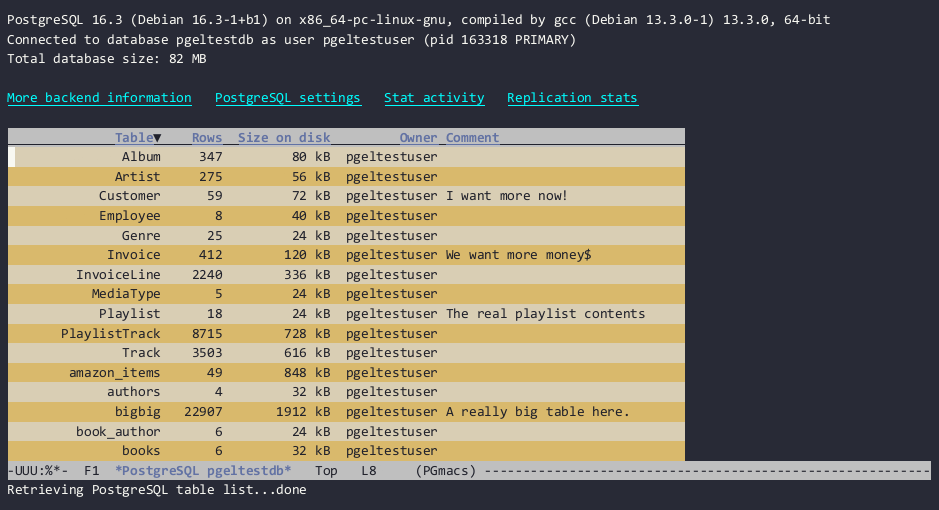
Filtering rows displayed using a WHERE expression
You may wish only to display the rows in a table that match an SQL WHERE filter. If you press
W in a row-list buffer, PGmacs will prompt you for a WHERE expression to use as a filter.
In the example illustrated by the video below, table temperatures includes a column
measurement. If you type a WHERE filter of measurement < -5, PGmacs will display rows
corresponding to the following SQL query:
SELECT * FROM temperatures WHERE measurement < -5
You can type W again to enter a new filter. To cancel the filter, type W and enter an empty string (enter W RET).
The screen recording below illustrates the use of a WHERE filter on a large table that contains
various attributes concerning French inhabited locations. It starts by using a WHERE filter to
display only the row corresponding to the city of Toulouse based on its zip code, copies that row as
JSON with j, then with the copied latitude and longitude prepares a PostGIS query to
select (with an updated WHERE filter) rows that are within a certain geographic distance of
Toulouse, using the PostGIS function ST_DistanceSphere.

Dired-like multi-row delete
You can “mark” rows for later deletion by pressing d. Each row marked for deletion will
be highlighted in a red color. You can then delete the marked rows by pressing x (for
“expunge”, as in dired-mode). To unmark a row, press u.
The screen capture below illustrates this functionality in operation, combined with the WHERE filtering described above.
Custom buttons in a row-list buffer
The list of buttons displayed above the rows of a table (“count rows”, “export to CSV” and so on)
is user-customizable via the variable pgmacs-row-list-buttons. To add a new button to this list,
add code such as the following to your Emacs initialization file:
(require 'pgmacs)
(add-to-list 'pgmacs-row-list-buttons
(pgmacs-shortcut-button
:label "The displayed label"
:action #'my/function-of-zero-arguments
:help-echo "Help text echoed to minibuffer"))
If you prefer the button to be added to the end of the list, add a last argument of t to the
add-to-list invocation.
Editing data in a PostgreSQL table
Editing takes place in a row-list buffer that displays information from a particular database table.
Editing a column value
If your table has a primary key, you can edit the contents of the table. To modify a value, move the
cursor to the relevant column value and type RET. This will prompt you for the new value, and
immediately update the cell to the value you specified (it sends PostgreSQL an SQL command similar
to UPDATE table_name SET column_name to X WHERE pk_col1 = value1 AND pk_col2 = value2, where
pk_col1 and pk_col2 are the names of the columns that comprise the primary key constraint).
Please note that there is no undo support for editing operations; you’ll have to re-execute an
update operation.
Note that PGmacs tells you the column type when prompting for the new value. You must specify a value in the format accepted by PostgreSQL for that type (check the current value as displayed in the minibuffer if you’re unsure of the expected format).
For certain column types and very long column values, it may be more convenient to use the widget-based editing interface to edit a column value. Move the cursor to the relevant column value and type w. This will open a dedicated buffer with an editing widget suitable for that column’s type, as illustrated below for an HSTORE key->value map.
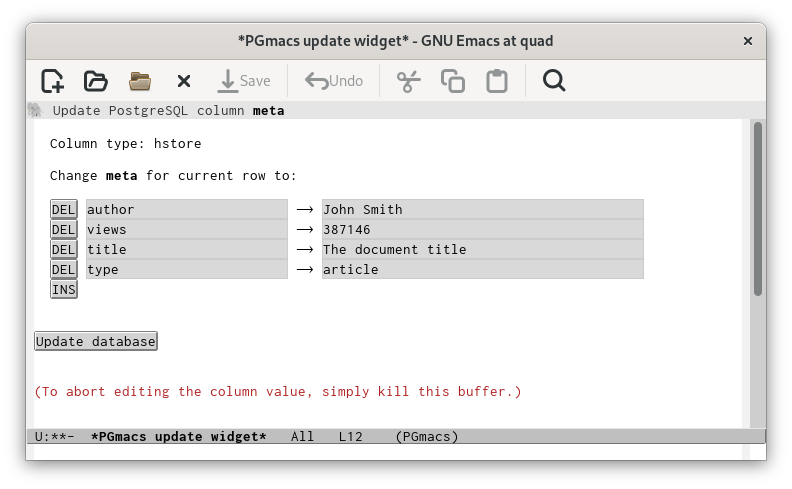
If you wish to abort editing, simply kill this editing buffer.
Inserting, copying and deleting rows
To insert a new row into a table, press + in the row-list buffer. You will be prompted for the values of each column for which a default value is not specified (in the minibuffer), then the new row will be inserted. You can also insert a new row by entering new values in a widget-based buffer by pressing i (this may be more convenient if the table contains many rows, or the values to enter are very long).
To delete the row at point, press Del or Backspace in a table buffer and
confirm. Please note that this deletes the current row in the PostgreSQL database, as well as in the
Emacs buffer. Deleting rows is only possible on tables that include a primary key constraint (this
can be a single column specified as PRIMARY KEY, or a constraint across a group of columns).
To copy/paste rows, press k to copy the row to the PGmacs kill buffer (this only copies,
without deleting the row), then y to insert a new row with the same values. Any columns
that have a default value specified (for example, primary key rows that pull a value from an integer
sequence, or are specified as SERIAL, or timestamp values that default to now) will be inserted
with a new generated value, rather than the value in the copied row.
All updates, insertions and deletions are immediately synced with the PostgreSQL server by sending it
the appropriate SQL UPDATE TABLE, DELETE FROM or INSERT INTO commands.
Running a shell command on a cell value
Typing ! in a row-list buffer runs a shell-command on the current cell value, and
displays the output in the echo area. The cell value is sent as standard input to the shell command,
as for the Emacs function shell-command-on-region. If called with a prefix argument, the current
cell value is replaced by the output of the cell command, and the PostgreSQL database is updated.
For example, to count the length in characters of the current cell value (or of its displayed representation, when it is not a text field), type
! wc -c
To reverse the characters in the current cell, and also update the database:
C-u ! rev
To downcase the characters in the current cell, and also update the database:
C-u ! tr '[:upper:]' '[:lower:']
Running SQL queries
You can also view (but obviously not edit!) the output from an SQL query you enter. Type e in a PGmacs buffer, which will prompt you for an SQL query in the minibuffer, then display the output in a dedicated temporary buffer. Type q to kill the temporary buffer.
Likewise, PGmacs can display the output from an SQL query in an Emacs buffer. Edit your SQL query in
a dedicated buffer, that you set to sql-mode or your favorite alternative. In the main PGmacs
table-list buffer or a row-list buffer, type E and PGmacs will prompt for the buffer
name, then display the query output in a dedicated temporary buffer.
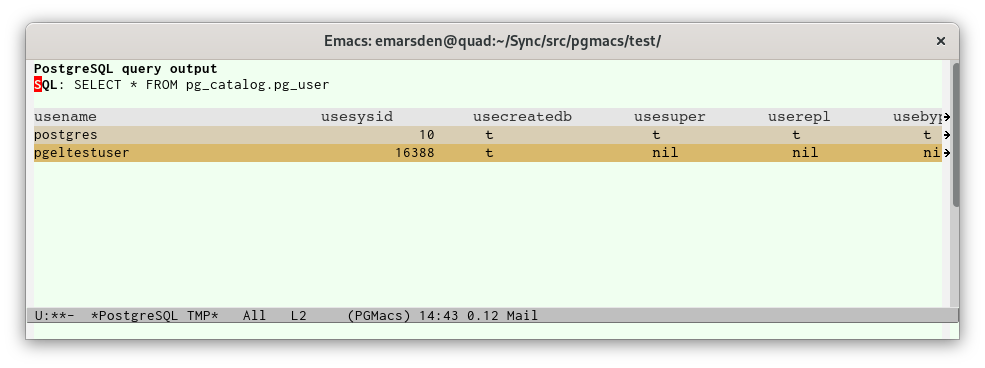
Running SchemaSpy
The SchemaSpy application is able to generate useful illustrations documenting the tables present in a database, the links between them (entity relationship diagrams) and their schema structure. PGmacs includes functionality to run SchemaSpy on the database and table you are viewing, and display the relevant images in an Emacs buffer. This functionality only works in graphical mode (not in the terminal) and requires your Emacs to support SVG images; PGmacs will inform you if these conditions are not met.
SchemaSpy is free software distributed under the terms of the GNU LGPL version 3.
In the main table-list buffer, type S to run SchemaSpy on the current database and display the relationships between the tables in a dedicated buffer.
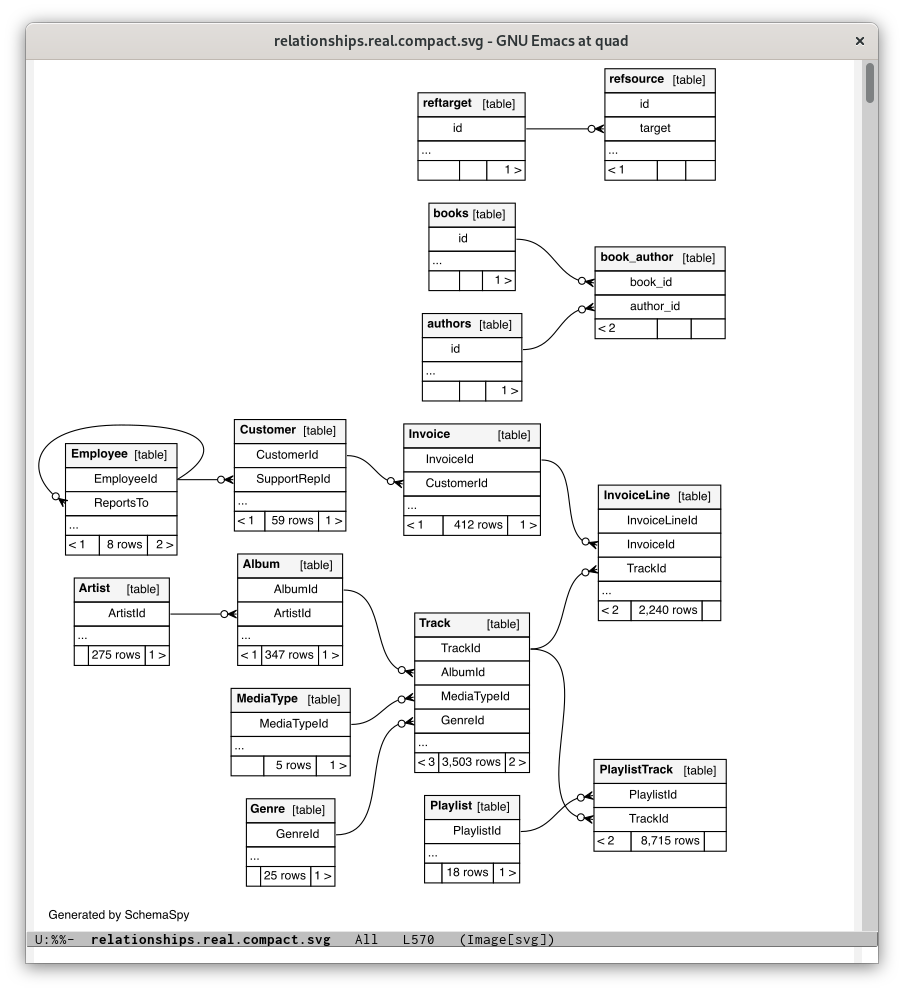
In a row-list buffer, type S to run SchemaSpy the on the current table and view the table structure diagram in a dedicated buffer.
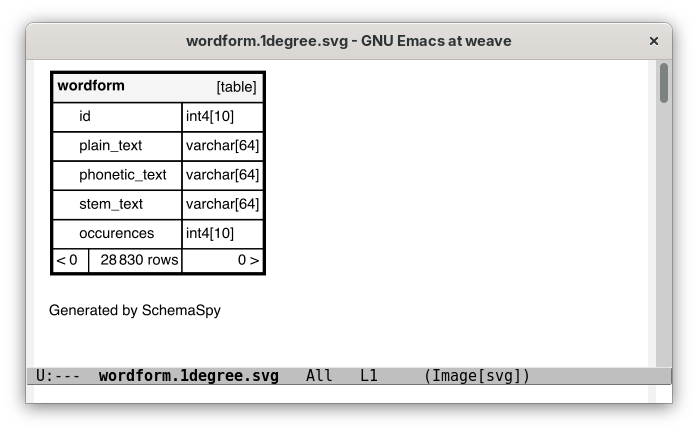
See the customizable variable pgmacs-schemaspy-cmdline to adjust the commandline which runs
SchemaSpy to your local installation.
Running in a software container (Podman/Docker)
The default setting for pgmacs-schemaspy-cmdline runs SchemaSpy in a prebuilt Docker/Podman
software container. You will need to have Podman or Docker installed (we
recommend Podman, because it’s fully free software and it runs well in rootless mode, which is
better for security). This is the easiest way of running SchemaSpy, because all necessary
dependencies are preinstalled. The container image is around 380MB in size.
podman run -v %D:/output --network=host docker.io/schemaspy/schemaspy:latest -t pgsql11 -host %h
-port %P -u %u -p %p -db %d -imageformat svg
Some notes on customizing this commandline:
-
Replace
podmanbydockerif that is your preference. -
The official SchemaSpy container
docker.io/schemaspy/schemaspywill need network access to the host where PostgreSQL is running. (In its default configuration, SchemaSpy is not able to connect to PostgreSQL over a Unix socket.) This will require a Podman setting such as--network=host. -
In this commandline,
%dis replaced by the database name,%hby the hostname on which PostgreSQL is running,%Pby the port it is running on,%uby the user,%pby the PostgreSQL password for that user,%sby the current table schema name,%tby the current table name and%Dby the directory (which will be created in the system temporary directory) in which output files are created by SchemaSpy. The%sand%tvalues are only used in the table view, and not in the database view, and are added automatically to the commandline in the form-s %s -i %t
Running SchemaSpy installed locally
You can also run the SchemaSpy java application natively, using a setting for
pgmacs-schemaspy-cmdline similar to the following:
java -jar ~/lib/schemaspy.jar -dp /usr/share/java/postgresql-jdbc4.jar -t pgsql11 -host %h -port %P -u %u -p %p -db %d -imageformat svg -o /tmp/schema
This requires the following software to be installed:
-
SchemaSpy, in this example installed to
~/lib/schemaspy.jar -
Java (available as
javahere) -
GraphViz, installable on Debian using
sudo apt install graphvizand on Microsoft Windows usingchoco install graphvizfor example. -
JDBC support for PostgreSQL, here installed in
/usr/share/java/postgresql-jdbc4.jar, installable on Debian for example usingsudo apt install libpostgresql-jdbc-java
Extending and customizing PGmacs
A big advantage of building on the Emacs platform is that PGmacs is automatically quite easy to extend and customize. You can extend it using the same programming language (Emacs Lisp) and APIs as those that are used to build PGmacs itself.
Here’s a simple example where we add a key binding that applies in row-list buffers to implement a
web search on the content of the current cell (where the cursor is located). This is easy to
implement using the function pgmacs-funcall-cell, which calls an Emacs Lisp function on the
content of the current cell.
We define a function that executes a web search, here using the EWW browser built into Emacs with the “html” interface of the DuckDuckGo search engine.
(defun my/ddg-query (q)
(eww-browse-url (format "http://ddg.gg/html/?%s"
(url-build-query-string `(("q" ,q))))))
Then we define a function that calls our ddg-query function on the current cell contents, and define
a keybinding for it in the pgmacs-row-list-map/table keymap which is active when point is in the
tabular data in a row-list buffer.
(require 'pgmacs)
(defun my/pgmacs-ddg-cell ()
(interactive)
(pgmacs-funcall-cell #'my/ddg-query))
(define-key pgmacs-row-list-map/table (kbd "D") #'my/pgmacs-ddg-cell)
This is what the functionality looks like once you’ve included this code in your Emacs initialization file:
Customizing display of specific table columns
The function pgmacs-register-column-displayer allows you to register a dedicated display function
for a specific column in a particular table. It takes the following arguments:
-
a table name (potentially schema-qualified)
-
a column name
-
a display function, which takes three arguments: the cell value, the cell max-width and the current table.
Illustration: display BYTEA images inline
As an illustration, below we register a column display function for a column that contains images
stored in the database as BYTEA. The display function displays the images inline in the row-list.
Suppose we have the following SQL schema:
CREATE TABLE inlineimg(
id SERIAL PRIMARY KEY,
image BYTEA,
created TIMESTAMP DEFAULT now())
Here is some sample Emacs Lisp code to insert some example rows in the table, using the pg-el library:
(dotimes (i 20)
(let* ((img (with-temp-buffer
(url-insert-file-contents "https://picsum.photos/120/40")
(buffer-string)))
(res (pg-exec-prepared con "INSERT INTO inlineimg(image) VALUES($1)"
`((,img . "bytea")))))
(message "Inserted image: %s" (pg-result res :status))))
and here is how to defined a custom display function that displays each image inline:
(defun my-inline-image-displayer (value _max-width _table)
(let* ((img (create-image value nil t))
(txt (propertize " " 'display img 'rear-nonsticky t)))
(or txt "<invalid img>")))
(pgmacs-register-column-displayer "inlineimg" "image" #'my-inline-image-displayer)
and finally, this is what the row-list buffer for that table looks once the display function has been registered:
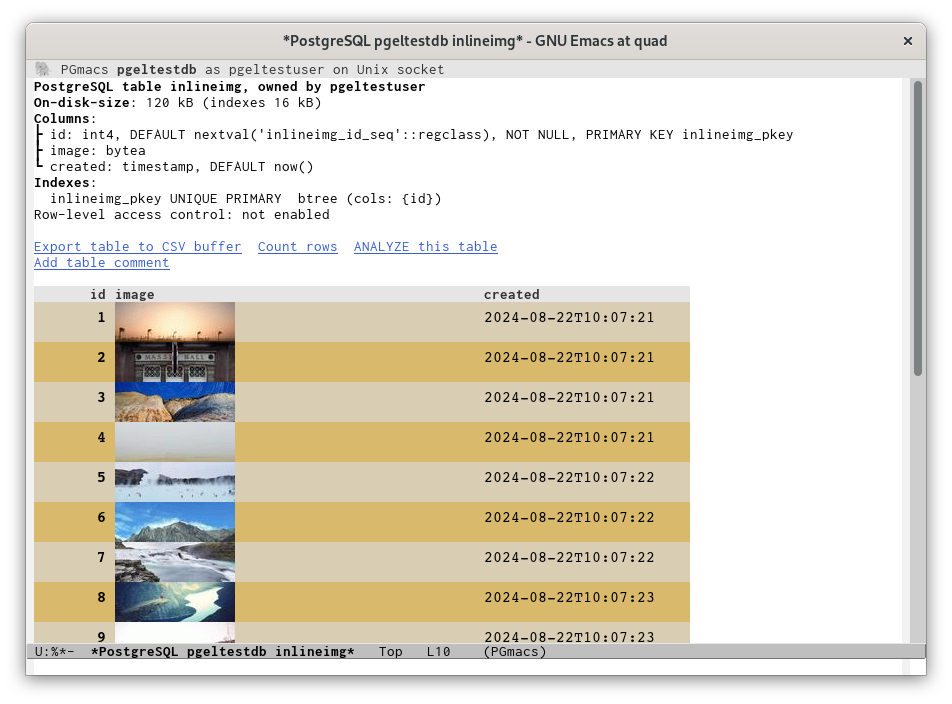
Illustration: highlight anomalous values in a column
A second illustration of the use of this function to highlight values in a column that are higher than a particular threshold by displaying them in a particular color. Suppose we have the following SQL schema:
CREATE TABLE temperatures(
id SERIAL PRIMARY KEY,
measurement FLOAT,
created TIMESTAMP DEFAULT now())
Some Emacs Lisp code to insert fake measurement data in the table, using the pg-el library:
(dotimes (i 500)
(let* ((rnd (* 0.5 (1+ (/ (random) (float most-positive-fixnum)))))
(temp (+ -8 (* rnd 50))))
(pg-exec-prepared con "INSERT INTO temperatures(measurement) VALUES ($1)"
`((,temp . "float")))))))
A custom display function that sets the foreground color for values above 40 to dark
(defun my-highlight-anomaly (value _max-width _table)
(if (> (string-to-number value) 40.0)
(propertize value 'face '(:foreground "darkred"))
value))
(pgmacs-register-column-displayer "temperatures" "measurement" #'my-highlight-anomaly)
Your feedback
Bug reports should be filed as issues on our GitHub project page.
Patches and pull requests are also welcome!

