Displaying a database table: the row-list buffer
A row-list buffer shows some metainformation on the table and its columns, then the row data in tabular form, as illustrated below.
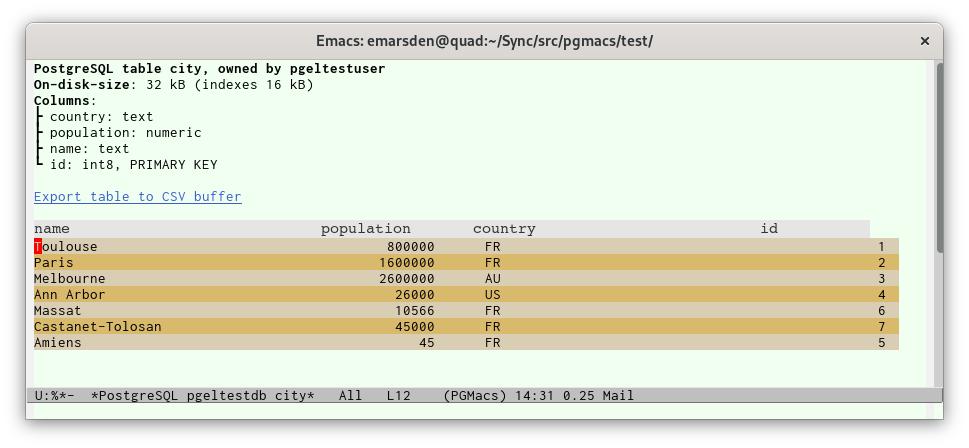
If the table contains a large number of rows, the contents will be paginated, with Next and
Previous buttons to move page by page. The number of rows in each page is determined by the
variable pgmacs-row-limit.
A column which is a part of a primary key will be displayed using the customizable
pgmacs-column-primary-key face, which defaults to a bold version of the pgmacs-table-data face.
A column which references a foreign key will be displayed using the pgmacs-column-foreign-key
face, which defaults to a blue color.
The following keys are bound when the point is located in the row-list table:
| Key | Binding |
|---|---|
| v | Display the value at point in a dedicated buffer. |
| RET | Edit the value at point in the minibuffer, or jump to foreign table. |
| w | Edit the value at point in a widget-based buffer. |
| ! | Run a shell command on the value at point, replacing the output if prefix argument. |
| & | Run a program asynchronously with the value at point as first argument. |
| Alt-u | Upcase the content of the current cell and update PostgreSQL. |
| Alt-l | Downcase the content of the current cell and update PostgreSQL. |
| Alt-c | Capitalize the content of the current cell and update PostgreSQL. |
| DEL | Delete the row at point. |
| Alt-left | Move to the previous column. |
| Alt-right | Move to the next column. |
| W | Apply an SQL WHERE filter to the rows displayed. |
| o | Prompt for a table name and open a new buffer displaying that table’s data. |
| + | Insert a new row into the current table, prompting for new values in the minibuffer. |
| i | Insert a new row, prompting for new values in a dedicated buffer. |
| k | Copy the current row. |
| y | Paste (yank) the copied row. |
| j | Copy the current row to the kill ring in JSON format. |
| d | Mark the current row for deletion. |
| u | Unmark the current row (deselect it for deletion). |
| U | Unmark all rows (deselect them for deletion). |
| x | Delete marked rows. |
| R | Rename the current column. |
| < | Move point to the first row of data. |
| > | Move point to the last row of data. |
| number | Move point to the nth column (numbering is zero-based). |
| e | Open a new buffer to display the result of an SQL query. |
| E | Execute SQL from an Emacs buffer and display the output. |
| r | Redraw the table (does not refetch data from PostgreSQL). |
| n | Next page of output (if table contents are paginated). |
| p | Previous page of output (if table contents are paginated). |
| S | Sort the table by the current column. |
| { | Make the current column narrower. |
| } | Make the current column wider. |
| = | Adjust all column widths to the narrowest size possible. |
| T | Jump to the main PGmacs table-list buffer. |
| q | Bury the current buffer. |
These keybindings can be customized by modifying the pgmacs-row-list-map keymap, which contains
keybindings that apply everywhere in the row-list buffer, or by modifying the
pgmacs-row-list-map/table child keymap, which contains keybindings that are only relevant when
point is in the tabular data display (for example, commands that operate on a specific cell value).
Any functions on pgmacs-row-list-hook are run when a row-list buffer is opened. They are run just
before control is returned to the user, in a buffer with all data inserted. For example, if you
would like all column widths to be adjusted to the narrowest size possible given the data displayed
in the table (obtaining the same result as if you pressed = each time you open a row-list
buffer), you can include the following in your Emacs initialization file:
(eval-after-load 'pgmacs
(add-hook 'pgmacs-row-list-hook #'pgmacs--shrink-columns))
Run a shell command or an external application on cell value
There are two methods for running an external (non-Emacs) command on the current cell value:
-
Run a Unix filter shell command with the cell value as input: press !. This works similarly to the standard Emacs
shell-commandcommand, which is bound to M-!. If called with a prefix argument, it will update the database value to the result of the shell command. -
Run a program asynchronously with the cell value as its first commandline argument: press &. This works similarly to the standard Emacs
async-shell-command, which is bound to M-&.
For example, to count the number of characters in the current cell, type
! wc -c
To downcase the value of a text cell (and modify the value in the database) use
C-u ! tr '[:upper:]' '[:lower]'
To reverse the order of the characters in the cell (and modify the value in the database), use
C-u ! rev
On a Microsoft Windows machine, you may need to install the MSYS2 commandline tools for these examples to work.
If the current cell contains a file name, you can launch your system’s default application for that
filename extension by typing & then entering xdg-open (or open on a MacOS
machine).
Follow foreign key references
A column that references data in a foreign table (FOREIGN KEY) will be shown in blue. If you type
RET when point is located on a foreign key reference, PGmacs will jump to the referenced
row and column in the other table. A new row-list buffer is opened; type q to come back
to the original row-list buffer.
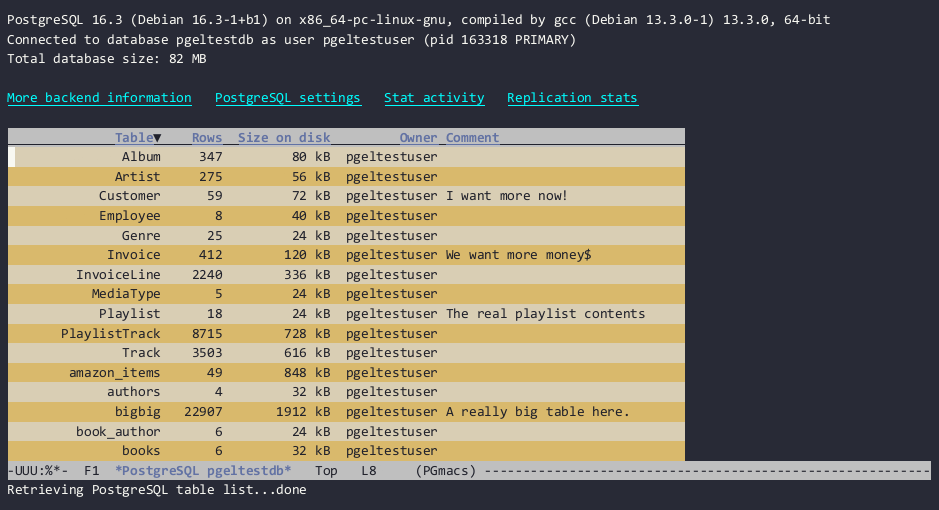
Filtering rows displayed using a WHERE expression
You may wish only to display the rows in a table that match an SQL WHERE filter. If you press
W in a row-list buffer, PGmacs will prompt you for a WHERE expression to use as a filter.
In the example illustrated by the video below, table temperatures includes a column
measurement. If you type a WHERE filter of measurement < -5, PGmacs will display rows
corresponding to the following SQL query:
SELECT * FROM temperatures WHERE measurement < -5
You can type W again to enter a new filter. To cancel the filter, type W and enter an empty string (enter W RET).
The screen recording below illustrates the use of a WHERE filter on a large table that contains
various attributes concerning French inhabited locations. It starts by using a WHERE filter to
display only the row corresponding to the city of Toulouse based on its zip code, copies that row as
JSON with j, then with the copied latitude and longitude prepares a PostGIS query to
select (with an updated WHERE filter) rows that are within a certain geographic distance of
Toulouse, using the PostGIS function ST_DistanceSphere.

Dired-like multi-row delete
You can “mark” rows for later deletion by pressing d. Each row marked for deletion will
be highlighted in a red color. You can then delete the marked rows by pressing x (for
“expunge”, as in dired-mode). To unmark a row, press u.
The screen capture below illustrates this functionality in operation, combined with the WHERE filtering described above.
Custom buttons in a row-list buffer
The list of buttons displayed above the rows of a table (“count rows”, “export to CSV” and so on)
is user-customizable via the variable pgmacs-row-list-buttons. To add a new button to this list,
add code such as the following to your Emacs initialization file:
(require 'pgmacs)
(add-to-list 'pgmacs-row-list-buttons
(pgmacs-shortcut-button
:label "The displayed label"
:action #'my/function-of-zero-arguments
:help-echo "Help text echoed to minibuffer"))
If you prefer the button to be added to the end of the list, add a last argument of t to the
add-to-list invocation.