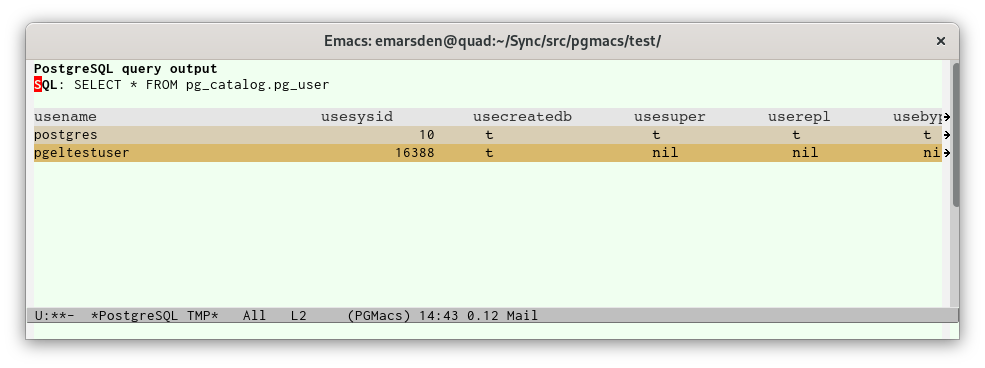Running SQL queries
You can also view (but obviously not edit!) the output from an SQL query you enter. Type e in a PGmacs buffer, which will prompt you for an SQL query in the minibuffer, then display the output in a dedicated temporary buffer. Type q to kill the temporary buffer.
Likewise, PGmacs can display the output from an SQL query in an Emacs buffer. Edit your SQL query in
a dedicated buffer, that you set to sql-mode or your favorite alternative. In the main PGmacs
table-list buffer or a row-list buffer, type E and PGmacs will prompt for the buffer
name, then display the query output in a dedicated temporary buffer.